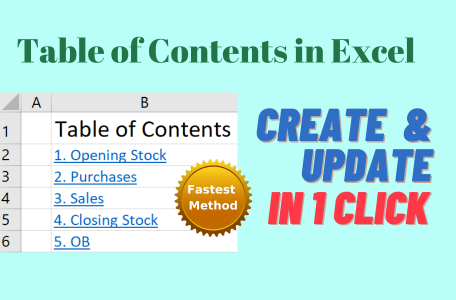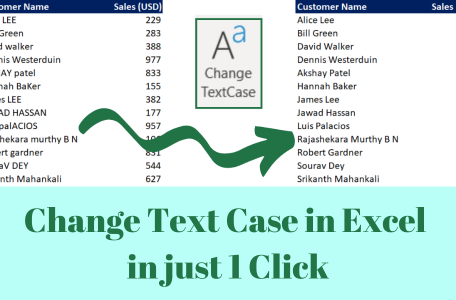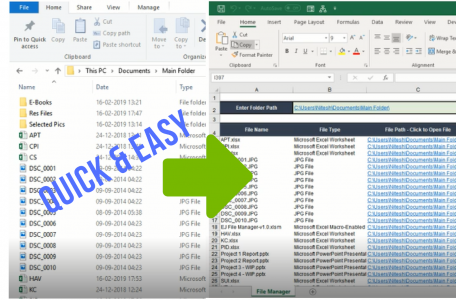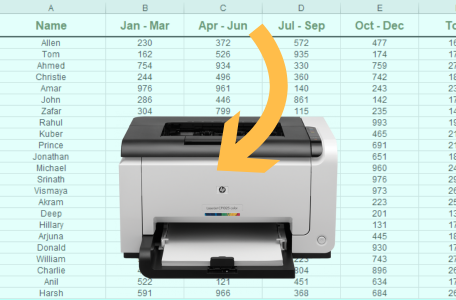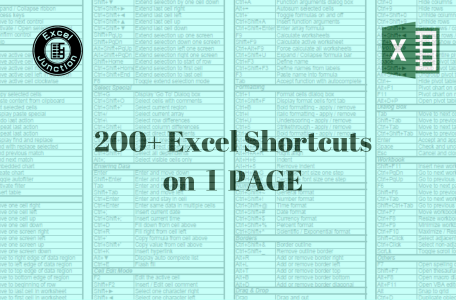We bring to you the fastest way to print PDF’s from Excel, just with one click through the tool that we have developed (FREE Download below). Whatever be the requirement, Read more
Excel doesn’t have an option for creating a Table of Contents in workbooks. When you’re dealing with large Excel workbooks you’ll find it really efficient to navigate through a table Read more
Excel doesn’t have an option for changing text case in worksheets, unlike Word and Powerpoint. In this video, we have presented the fastest way to change the text case, with Read more
Although Microsoft Office packages come with a lot of fonts, at times you may still need to add new styles to add uniqueness to your documents (or presentation) with new Read more
Most people wonder why there is no direct way to get the list of all files in a folder or directory in Excel. Internet search results in lengthy and complicated Read more
In a worksheet that needs more than one page to print, you might want a title row (or rows) to print at the top of every page of your data Read more
Most professionals use Microsoft Excel every day. It may be to do calculations, create charts, analyse data, or prepare reports for various stakeholders. Excel is used for all sorts of Read more
Creating a Macro in Microsoft Excel helps you automate tasks in a spreadsheet. Once these codes are present in the worksheet they can be changed intentionally or accidently by anyone Read more
7 Excel Tips to Impress your BOSS Excel is a standout amongst the most prevalent software programs for organizations. It’s used extensively by representatives and managers in a variety of Read more
200+ MS Excel Shortcuts on One Page
Send download link to:
An error has occured.
- Excel Junction on How to COMBINE Multiple Excel WORKBOOKS into One Workbook
- Julie Walles on How to COMBINE Multiple Excel WORKBOOKS into One Workbook
- Excel Junction on How to COMBINE Multiple Excel WORKBOOKS into One Workbook
- Excel Junction on How to COMBINE Multiple Excel WORKBOOKS into One Workbook
- Abena Berko Sakyi on How to COMBINE Multiple Excel WORKBOOKS into One Workbook